It is possible to communicate with the GetPosition server via an internet connection. Therefore, every GPS tracker must be equipped with a SIM card with a data package and this must be set up correctly for the purpose of communicating with the server.
Internet connection
First of all, it is necessary to set up APN as provided by the SIM card operator. The name and password for APN is requested with some operators. These data could be found on your SIM card provider’s websites.
Connecting with the server
In order to get connected to the GetPosition server it is necessary to set up the server’s IP address, or DNS (if supported by the GPS tracker). It is important to select and set up the port in accordance with the type of the GPS tracker. IP – 81.89.49.56 DNS – gps.getposition.eu The port settings depend on the GPRS protocol and are usually defined based on the manufacturer:
| Manufacturer, Device type | Port Number |
|---|---|
| Coban (TK102B) | 9001 |
| Xexun (TK102-2) | 9003 |
| BlueBerry (GT06) | 9004 |
| Meitrack | 9005 |
| Digital Systems (TYTAN) | 9006 |
| Queclink GV55 | 9007 |
| Queclink GV55 Lite | 9008 |
Other settings
Time Zone
It is crucial for the time zone to be set up correctly. The correct time zone is UTC 0, since GetPosition server takes care of showing the correct time in your GPS tracker applications.
GPRS
The very last step is normally the GPRS transmission switch-on, or setting up the location updates interval. With some GPS trackers this is included in a single parameter, with others it is set up separately. Since each GPS tracker is different, more information on how to set up your GPS trackers could be found on our support pages, as well as in blogs and forums.
GetPosition Team Together the best!
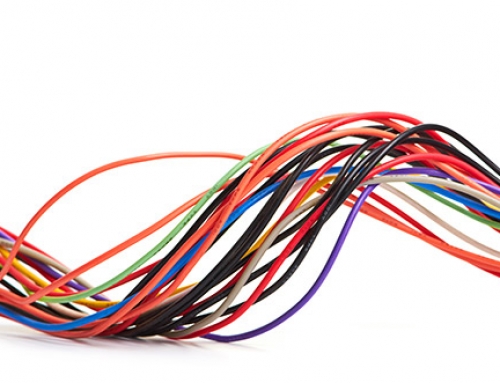
Hello,
i would like to enquire, that can you give a solution for a new OBD GPS Tracker T106? I tried through all possible settings but failed.
In the future will be continuously sold this device in Europe.
The data sending is the following:
24 81 51 3 6 60 7 24 49 13 10 15 22 35 0 85 6 11 35 43 64 5E 0 0 0 FF FF BB FF 0 0 0 0 0 0 0 0 1 CC 0 28 66 E 89 A
Thank you, best regards,
Szilárd Jónás
24 is supplier identify code
81 51 03 06 60 is ID number
07 24 49 is time 07:24:49
13 10 15 is date 2015-10-13
22 35 0 85 is latitue 22 degree 35.085 second
6 -battery level
11 35 43 64 5E is longitude 113 degree 54.3645 second
the last byte E =1110
bit 4 : 1 means East longtitude 0-west bit3 : 1 means north 0 -south latitude
bit2: 1-A (valid gps signal ) 0-V (unvalid) bit 1: 0 not defined
0 0 0 -speed ,direction
FB FF BB FF -VEHICLE STATUS
0 0 0 0 0 0 0 0–RESERVED
1 CC –MCC
0——MNC
28 66 –LAC
E 89–CELL ID
A –Recording random number
Could you tell us who is manufacturer of T106 please? (Company name or web site)
Then we are able to ask him for a GPRS protocol which is necessary for supporting this device by our GetPosition server.
Dbworth Co. Ltd
E-mail: sales008@dbworth.net
http://www.dbworth.net