The free online GetPosition Partner Console makes it easy to manage GPS devices, SIM cards and customers. This way you control your devices before selling them.
How to Add a GPS Device
A GPS device can be added to the My IMEI Codes registry by entering its IMEI code – a unique 15-digit number under which the device is registered into the system.
Provided that the given IMEI code is already included in GetPosition system, or it has been registered via GetPosition application by a customer, it cannot be re-entered into the system.
Except the IMEI code, each GPS locator can be added a phone number, a SIM card number (if you provide a SIM card with the given locator) and any other notes – for improved identification of the respective device. All these details, apart from the IMEI, are optional and separated by a comma. The added device is editable and may be removed at any time.
In case a customer has registered a GPS locator via GetPosition application, the device is automatically moved to Registered IMEI registry. The device cannot be removed from this registry.
All your customers’ GPS devices registered can be found in Registered IMEI registry.
GPS devices may be added individually, or in bulk by means of importing a CSV file. GetPosition Partner Console by default allows adding a total of 100 items = IMEI codes. For Partners with a larger customer base, this limit may be extended upon request.
Benefits of Pre-Sale Warehouse
By adding new GPS devices to the IMEI – Warehouse registry, you keep building a pre-sale online warehouse. Each GPS locator may later be pre-ordered GetPosition PRO services (Notifications and LogBook) for a selected period of time.
Furthermore, you are able to pre-test the functionality of all GPS devices and their settings required for GetPosition services.
Registering devices in the IMEI – Warehouse also provides an effective way of interconnecting Partner with his end users. By default, Promo Codes are used to identify Partner. After a customer has entered a Promo Code when registering a GPS device and activated a paid PRO service, Partner will be credited a commission.
However, provided that you, as Partner, have added a GPS device to your pre-sale IMEI – Warehouse registry beforehand and a customer has registered the device (even with no Promo Code), this very device will be considered yours and added to the Registered IMEI registry. As a result, you will get your GetPosition PRO services commission every time your customers purchase the services.
Another useful feature will come handy in case a customer accidentally removes a GPS locator via GetPosition application – when the same locator is re-entered to the system, it will automatically reappear in your Registered GPS list.
Pre-Testing GPS Device functionality
One of the useful purposes of including GPS devices to IMEI – Warehouse registry is the possibility to pre-test each device prior its purchasing by a customer. This way it is possible to verify the settings required for hassle-free functionality of GetPosition services, and prevent potential issues caused by incorrect GPS devices settings.
If a GPS locator is set up correctly and transmitting, this is indicated by green light. The time of the last communication is also displayed, i.e. the last information sent from the locator to the server, which may include the location data or any other information.
If a GPS device stops broadcasting, the last communication time remains displayed, however, the indication light has changed to red.
Caution! Every tracker transmits at different time intervals, or, e.g. at a different location (different angles, with ignition on, etc.). Make sure your GPS device is not in a save mode and is transmitting data.
How to add a SIM card
SIM cards ready to be sold may be added to My SIM Cards registry. In case you have entered a SIM card number while registering the GPS device into the IMEI – Warehouse registry, the number will be visible here, since it has been transferred automatically. Hence, it is not necessary to re-enter the number.
SIM cards can be edited and removed. For the purpose of registering SIM cards in bulk, use a CSV file, which can be imported with ease.
Fig. Adding SIM cards
The registry of SIM cards associated with the respective GPS devices provides a precise overview of who owns the given SIM card. For this reason, in case of misusing the card, it is easy to track back the respective customer.
Purchasing and Pre-Ordering GetPosition PRO Services
For the GPS devices included in the IMEI – Warehouse, it is possible to directly pre-order GetPosition PRO services (LogBook, Notifications).
As Partner, you are then able to provide your customers with a complex product – a GPS device with the service package.
The GetPosition PRO services are ready to be used after the registration of the device as performed by the customer via GetPosition application. Therefore, you may have the device services pre-ordered without those being activated.
Important! If you purchased any PRO service for a GPS device, it is necessary to make sure that the device is not removed. Once the device has been removed, all its PRO services are cancelled, too, and this procedure is irreversible.
Apart from pre-ordering the services for the IMEI – Warehouse registry, it is also possible to purchase new PRO services and extend their validity for the GPS devices which have already been registered. Within the Registered IMEI registry the services may be purchased for each individual locator, as well as for several devices at once.
Paying for PRO Services
In order to be able to purchase GetPosition PRO services, it is absolutely necessary to be in possession of a sufficient amount of money on Partner’s account. Please, get in touch by email, if the account top-up is needed. Following the invoice payment, your account will be credited with the respective sum of money. The services may also be purchased using commissions that have been collected as a reward for customer-purchased PRO services.
GetPosition PRO service pricing is related to the price-list for Partners, as upon the mutual consent.
Benefits of Managing GPS Devices via Partner Console
- Well-organised overview of all devices
- Creating a pre-sale online warehouse
- Pairing GPS devices with SIM cards
- Getting commissions for purchasing PRO services even with no Promo Code
- Possibility to pre-test a GPS locator before selling it
- Pre-ordering GetPosition PRO service
- The services activated only after customer’s registration of a device via GetPosition application

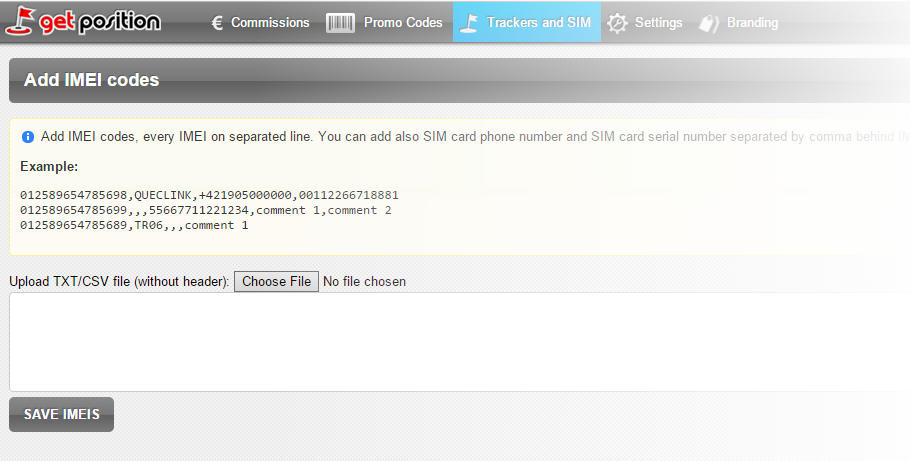
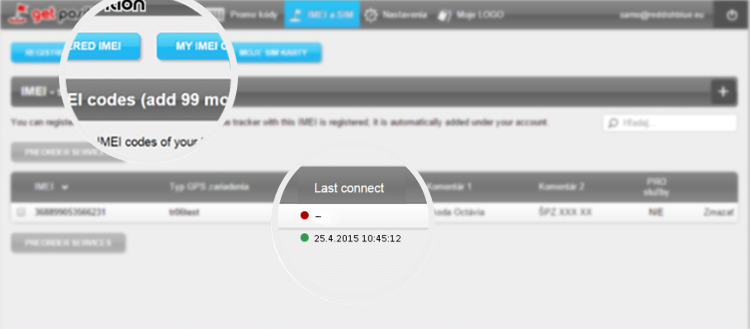
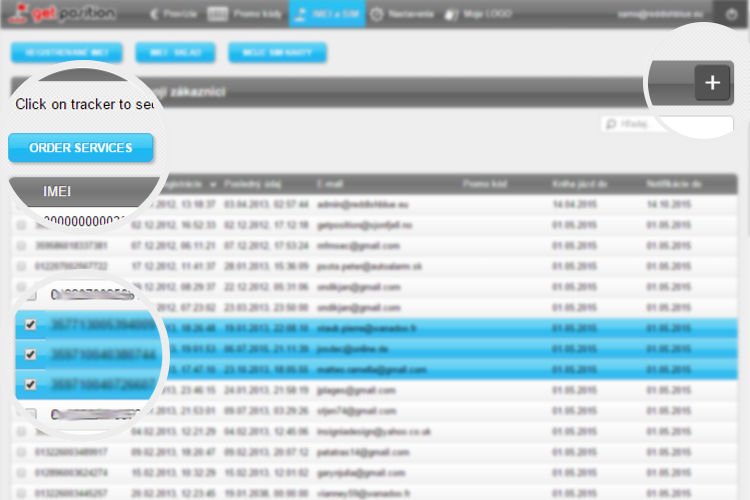



Leave A Comment