All GetPosition Partners are provided with a free online Partner Console which offers a precise overview of your GPS devices and clients, SIM cards and transactions on Partner’s account. In addition, it offers useful tools for easier GPS device management and for ordering GetPosition PRO services.
In order to use Partner Console, you are required to REGISTER and have the registration approved by GetPosition.
€ Commissions
Following the Partner Console registration, the Partner’s account is displayed showing the individual transactions. Credited Commissions – if some of the paid GetPosition PRO services have been ordered by your costumer, or Debit transactions – if it was you who purchased the PRO services for your customers.
There is also Total Commissions section available.
Promo Codes
On this sub-page it is possible to add your own Promo codes that will be provided to your customers by you as Partner. Promo codes serve as Partner identification after a customer has activated a GPS device in GetPosition application. By entering the Promo code, you will be appointed the customer, and, thus, you may be given the commission of up to 40% of the PRO service purchase price.
GPS Devices and SIM cards
By clicking on GPS devices and SIM cards, there are three different registries available:
- Registered GPS devices
- My IMEI codes (added GPS devices)
- My SIM cards
Registered GPS devices
These are the records of the GPS locators that have already been registered via GetPosition application. The individual devices are displayed with GetPosition PRO services expiry period that can be directly extended for the subsequent period. Purchasing Pro services may also be performed in bulk by means of importing an CSV file in a required form.
My IMEI codes
The IMEI codes make it possible to add new GPS devices in order to create a pre–sale (it is basically an online warehouse), which gives you an overview of all your devices. Each GPS locator can then be tested before it is sold to an end user. It is also possible to pre-order GetPosition PRO services for each locator, either individually or in bulk by means of the CSV file import.
Being Partner, you may purchase GetPosition PRO services directly for your customers based on the price-list agreed. The successful purchase requires active balance on Partner’s account.
Make sure you add a GPS device to My IMEI Codes registry in advance, i.e. before it is handed over to a customer. After the customer has registered the device via GetPosition application, the given device will be appointed to you (it appears in the Registered GPS Devices list), even in case the customer has not used your Promo Code. This way you will not lose any PRO service commissions for the services purchased by the customer. More info to be found in this article.
My SIM cards
This enables you to add/remove new SIM cards and provides an overview of SIM cards added to the particular GPS devices.
You may add more SIM cards at once via an CSV file.
Settings
Settings include a complete Partner profile. By editing the respective profile sections, you can update personal data, company info, log-in details and the Partner’s account password.
My LOGO
My LOGO section offers an option for adding your own logo, manuals and texts to About Us section, as well as adding the own URL for the domain.
As a result, the GetPosition logo and other above-mentioned elements in the application will be replaced by your own ones.
The ability of GetPosition to adapt to the needs of your brand can be tested free of charge prior the agreement within the My LOGO and my LOGO PRO programmes.
Need to know more about My LOGO and My LOGO PRO services? Want to know how it works? Read more

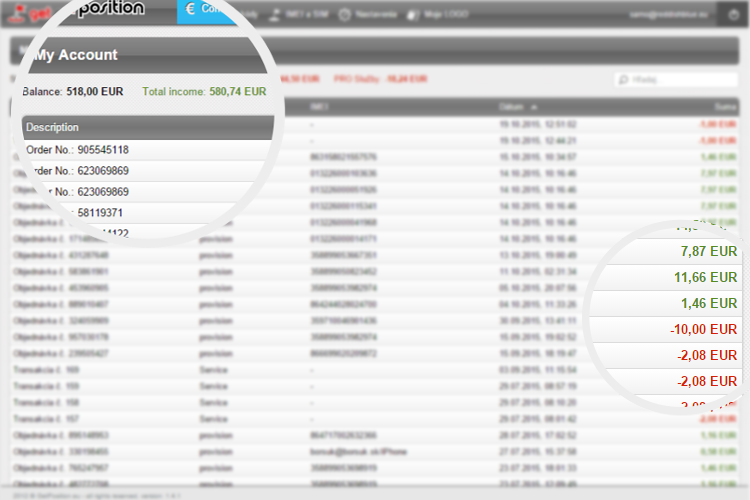



Leave A Comment